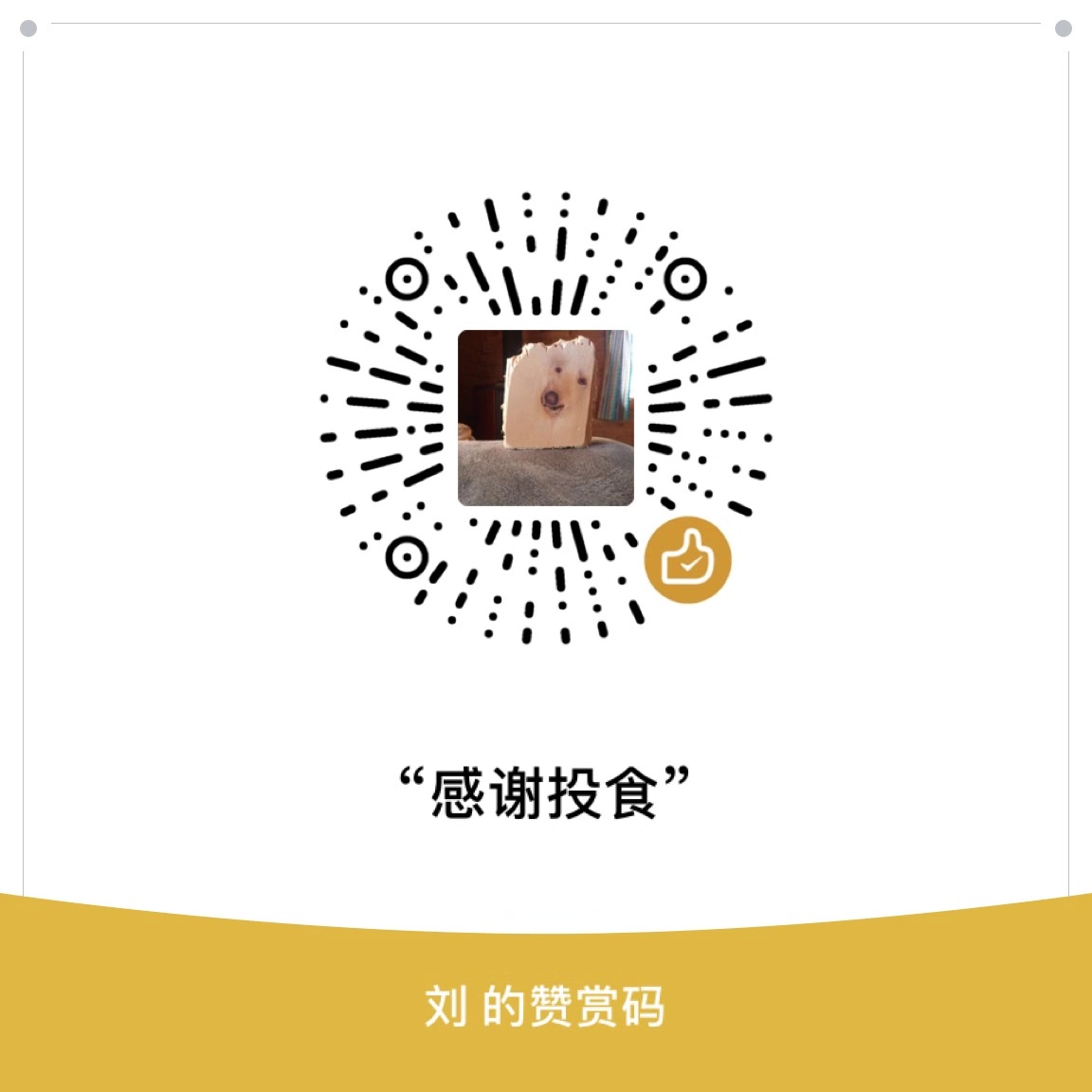ES会对结果进行算分和排序,可以通过Score进行排序,但是不能满足某些特定的条件,无法针对相关度,对排序实现更多的控制
可以通过复合查询Function Score Query对搜索的精度进行控制。通过字段引入,对算分进行重排,也可以通过一致性随机函数展示随机的结果
算分与排序
- Elasticsearch默认会以文档的相关度算分进行排序
- 可以通过制定一个或多个字段进行排序
- 使用相关度算分(Score)排序,但不能满足特定条件
Function Score Query
可以在查询结束后,对每一个匹配的文档进行一系列的重新算分,根据新生成的分数进行排序
提供了集中默认的计算分值的函数
- Weight: 为每一个文档设置一个简单而不被规范化的权重
- Field Value Factor: 使用该数值来修改_score,例如将“热度”和“点赞数”作为算分的参考因素
- Random Score: 为每一个用户使用不同的值随机算分结果
- 衰减函数: 以某个字段的值为标准,距离某个值越近,得分越高
- Script Score: 自定义脚本完全控制所需逻辑
示例
初始化数据
1 | DELETE blogs |
按受欢迎度提升权重
希望能够将点赞数多的blog放在搜索列表相对靠前的位置。同时搜索的评分,还是要作为排序的主要依据
通过function_score,在进行multi_match时增加对votes字段进行重打分排序
- 新的算分 = 老的算分 * 投票数
1
2
3
4
5
6
7
8
9
10
11
12
13
14
15
16POST /blogs/_search
{
"query": {
"function_score": {
"query": {
"multi_match": {
"query": "popularity",
"fields": [ "title", "content" ]
}
},
"field_value_factor": {
"field": "votes"
}
}
}
}
Modifier
上面的示例会发现当设置的指定字段相差较大,可能会导致score差异变大。
通过使用Modifier来使查询结果Score平滑曲线
- 新的算分 = 老的算分 * log(1 + 投票数)
示例
1 | POST /blogs/_search |
modifier的属性值
| Modifier | Meaning | |
|---|---|---|
| none | Do not apply any multiplier to the field value | |
| log | Take the common logarithm of the field value | |
| log1p | Add 1 to the field value and take the common logarithm | |
| log2p | Add 2 to the field value and take the common logarithm | |
| ln | Take the natural logarithm of the field value | |
| ln1p | Add 1 to the field value and take the natural logarithm | |
| ln2p | Add 2 to the field value and take the natural logarithm | |
| square | Square the field value(multiply it by itself) | |
| sqrt | Take the square root of the field value | |
| reciprocal | Reciprocate the field value, same as 1/x where x is the field’s value |
Factor
通过引入Factor自定义曲线
- 新的算分 = 老的算分 log(1 + factor 投票数)
示例
1 | POST /blogs/_search |
Boost Mode、Max Boost
使用Boost Mode来获得不同的算分
Boost Mode
- Multiply: 算分与函数值的乘积
- Sum: 算分与函数的和
- Min/Max: 算分与函数取最小/最大值
- Replace: 使用函数值取代算分
Max Boost
可以将算分控制在该值范围内
示例
1 | POST /blogs/_search |
random_score
有时我们会遇到一些场景,例如:让每个用户能看到不同的随机排名,但是也系统同一个用户访问时,结果的想对顺序保持一致(Consistently Random)
一致性随机函数
- 使用场景: 网站的广告需要提高展示率
通过设置seed的值来控制一致性,只要seed相同,随机排序顺序相同
示例
1 | POST /blogs/_search |