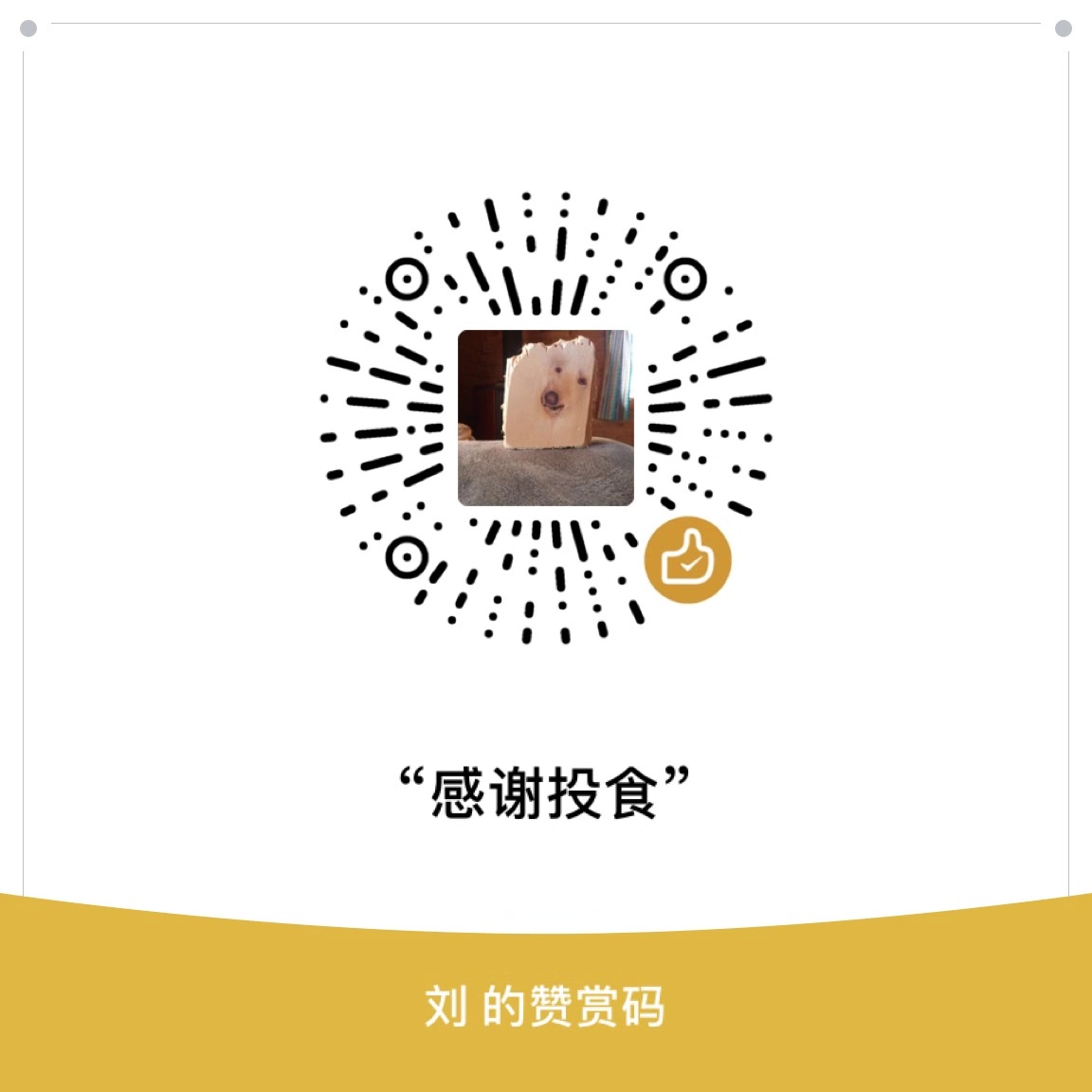什么是Mapping
mapping类似于数据库中schema的定义,作用如下
- 定义索引中字段的名称
- 定义字段的数据类型,例如字符串,数字,布尔等
- 字段,倒排索引的相关配置(Analyzed or Not Analyzed, Analyzer)
Mapping会吧JSON文档映射成Lucene所需要的扁平格式
一个Mapping属于一个索引的的Type
- 每个文档都属于一个Type
- 一个Type都有一个Mapping定义
- 7.0开始不需要在Mapping定义中指定Type信息
API
查看Mapping
GET /my_index/_mappings
字段的数据类型
简单类型
- Text/Keyword
- Date
- Integer/Floating
- Boolean
- IPv4/IPv6
复杂类型
- 对象类型/嵌套类型
特殊类型
地理相关信息
- geo_point/geo_shape/percolator
Dynamic Mapping
在写入文档的时候,如果索引不存在,会自动创建索引
Dynamic Mapping的机制,使得我们无需手动定义Mappings,Elasticsearch会自动根据文档的信息,推断出字段的类型。但推断并不一定准确,例如地理位置信息
当类型如果设置不对,会导致一些功能无法正常运行,例如Range查询
类型的自动识别
| JSON类型 | Elasticsearch类型 |
|---|---|
| 字符串 | 日期格式,设置成Date; 数字格式设置为Float或者Long,该选项默认关闭; 设置为Text并且增加Keyword子字段 |
| 布尔值 | boolean |
| 浮点数 | float |
| 整数 | long |
| 对象 | Object |
| 数组 | 由第一个非空数值的类型所决定 |
| 空值 | 忽略 |
示例
写入文档
1 | PUT /mapping_test/_doc/1 |
查看mapping
1 | GET /mapping_test/_mapping |
删除mapping
DELETE mapping_test
写入一个新文档
1 | PUT /mapping_test/_doc/1 |
控制Dynamic Mappings
1 | PUT mapping_test_2 |
| true | false | strict | |
|---|---|---|---|
| 文档可索引 | Y | Y | N |
| 字段可索引 | Y | N | N |
| Mapping被更新 | Y | N | N |
- 当dynamic被设置成false时,已存在的字段的数据会写入并且可以被索引,但新增字段会被丢弃
- 当dynamic被设置成strict时,数据写入会直接报错
更改Mapping的字段类型
新增字段
- Dynamic为true,一旦有新增字段的文档写入,Mapping也同时会被更新
- Dynamic为false,Mapping不会被更新,新增字段的数据无法被索引,但是信息会出现在_source中
- Dynamic为Strict(严格的),文档写入会失败
对已有字段,一旦已经有数据写入,就不再支持修改字段定义。原因是Lucene实现的倒排索引,一旦生效后就不允许修改
如果希望改变字段类型,必须Reindex API重建索引
原因
- 如果修改了字段的数据类型,会导致无法搜索到已被索引的数据
- 新增字段则不会有该影响
注意点
keyword
es的每个字段可以做多字段,例如,你有一个content的字段,类型是text。你可以为他指定一个子字段叫 keyword(也可以取名字叫kw)类型设置成keword,在做term查询时,就查询content.keyword(或者叫content.kw
es默认为所有文本都设置成text,并且设置keywoed的子字段
mapping信息位置
mapping信息是保存在cluster state里面的.文件应该放在 nodes/{N}/_state/global-{NNN}下面
https://www.elastic.co/guide/en/elasticsearch/reference/current/cluster-state.html
使用动态mapping的隐患
设置成strict,万一有一条数据里带着不存在的字段,写入就会失败
设置成true,数据可以写入,还会在mapping中增加那个字段的设置。随着时间的流逝,这类数据会导致mapping设定的膨胀
选择使用ES的场景,及同步数据的思路
如果有全文搜索的需求。或者有统计分析的需求,都可以用es作为存储。数据可以在数据库里保存一份,定期同步到es中。然后对一些全文搜索的,对应es实现。
数据库和es同步可以考虑使用logstash的jdbc connector。只需要配置就可以实现增量同步。对于你说的物理删除的记录如何同步es,在logstash中不支持这个功能。但是你可以通过为数据增加isDeleted字段的方式。标记成删除状态。同步到es后 再用程序分别删除。
显式Mapping设置
1 | PUT /mapping_test_3 |
建议
参考API手册,线创建一个临时index,写入一些样本数据,通过mapping API获取dynamic mapping生成的mapping定义,而后在此基础上对错误定义的进行修改,再删除临时的index,以减少自定义错误概览
控制当前字段是否被索引
index控制当前字段是否被索引,默认为true,如果设置成false,该字段不可被搜索
某些情况写部分字段不需要被搜索到,就可以减少倒排索引建立的空间开销1
2
3
4
5
6
7
8
9
10
11
12
13
14
15
16
17PUT user
{
"mappings": {
"properties": {
"firstName":{
"type": "text"
},
"lastName":{
"type": "text"
},
"mobile":{
"type": "text",
"index": false
}
}
}
}
Index Options
ES提供了四种不同级别的倒排索引index options配置,可以控制倒排索引纪录的内容
- docs 记录doc id
- freqs 记录doc id和term frequencies
- positions 记录doc id/term frequencies/term position
- offsets doc id/term frequencies/term posistion/character offects
Text类型默认记录postions,其他默认为docs。记录内容越多,占用空间越大
null_value
- 需要对null值实现搜索
- 只有Keyword类型支持设定Null_Vaule
1
2
3
4
5
6
7
8
9
10
11
12
13GET user/_search?q=mobile:NULL
PUT user
{
"mappings": {
"properties": {
"mobile":{
"type": "keyword",
"null_value": "NULL"
}
}
}
}
copy_to设置
_all在7中被copy_to替代了,满足一些特定的搜索需求,copy_to会将字段的数值拷贝到目标字段
- copy_to的目标字段不会出现在_source中
1
2
3
4
5
6
7
8
9
10
11
12
13
14
15
16
17PUT user
{
"mappings": {
"properties": {
"firstName":{
"type": "text",
"copy_to": "fullName"
},
"lastName":{
"type": "text",
"copy_to": "fullName"
}
}
}
}
GET user/_search?q=fullName:(firstName lastName)
数组类型
ES不提供专门的数组类型。但是任何字段都可以包含多个相同类型的数值1
2
3
4
5
6
7
8
9
10
11
12
13PUT user/_doc/1
{
"firstName": "Bo",
"lastName": "Liu",
"mobile": "13300001111"
}
PUT user/_doc/1
{
"firstName": "Bo",
"lastName": "Liu",
"mobile": ["13300001111", "13300001112"]
}
Exact Values精确词
包括数字、日期、具体的一个字符串,比如“Apple Store”。不需要做分词
- Elasticsearch中的keyword
Elasticsearch为每一个keyword字段创建一个倒排索引
Full Text全文本
全文本,非结构化的文本数据,也就是Elasticsearch中的text。需要做分词
Index Template
随着时间推移,集群上会有越来越多的索引。比如集群用作日志管理,每天都会为日志生成新的索引,这样子会为数据管理更加合理,也会有更好的性能。
Index Template可以帮助你设置Mappings和Settings的shards、replicas等,并按照一定的规则,自动匹配到新创建的索引之上
- 模版仅在一个索引被新创建时,才会产生作用。修改模版不会影响已创建的索引
- 可以设定多个索引模版,这些设置会被”merge”在一起
- 可以指定”order”的数值,控制”merging”的过程
1 | PUT _template/template_default |
Index Template的工作方式
当一个索引被创建时,按照以下进行设置:
- 应用Elasticsearch默认的settings和mappings
- 应用order数值低的Index Template中的设定
- 应用order数值高的Index Template中的设定,之前的设定会被覆盖
- 应用创建索引时,用户所指定的settings和mappings,并覆盖之前模版中的设定
查看template信息1
2GET /_template/template_default
GET /_template/temp*
Dynamic Template
Index Template是应用于所有的Index上的,Dynamic Template是应用与具体某个Index上的
根据Elasticsearch识别的数据额类型结合字段名称,来动态设置字段类型,设定了Dynamic Template就可以让文档中字段的推断符合预期了
使用场景例如:
- 所有的字符串类型都设定成keyword,或者关闭keyword字段
- is开头的字段都设置成boolean
- long开头的都设置成
1 | # Dynaminc Mapping 根据类型和字段名 |
- Dynamic Template是定义在某个索引的Mapping中
- Template有一个名称
- 匹配规则是一个数组
- 为匹配到字段设置Mapping