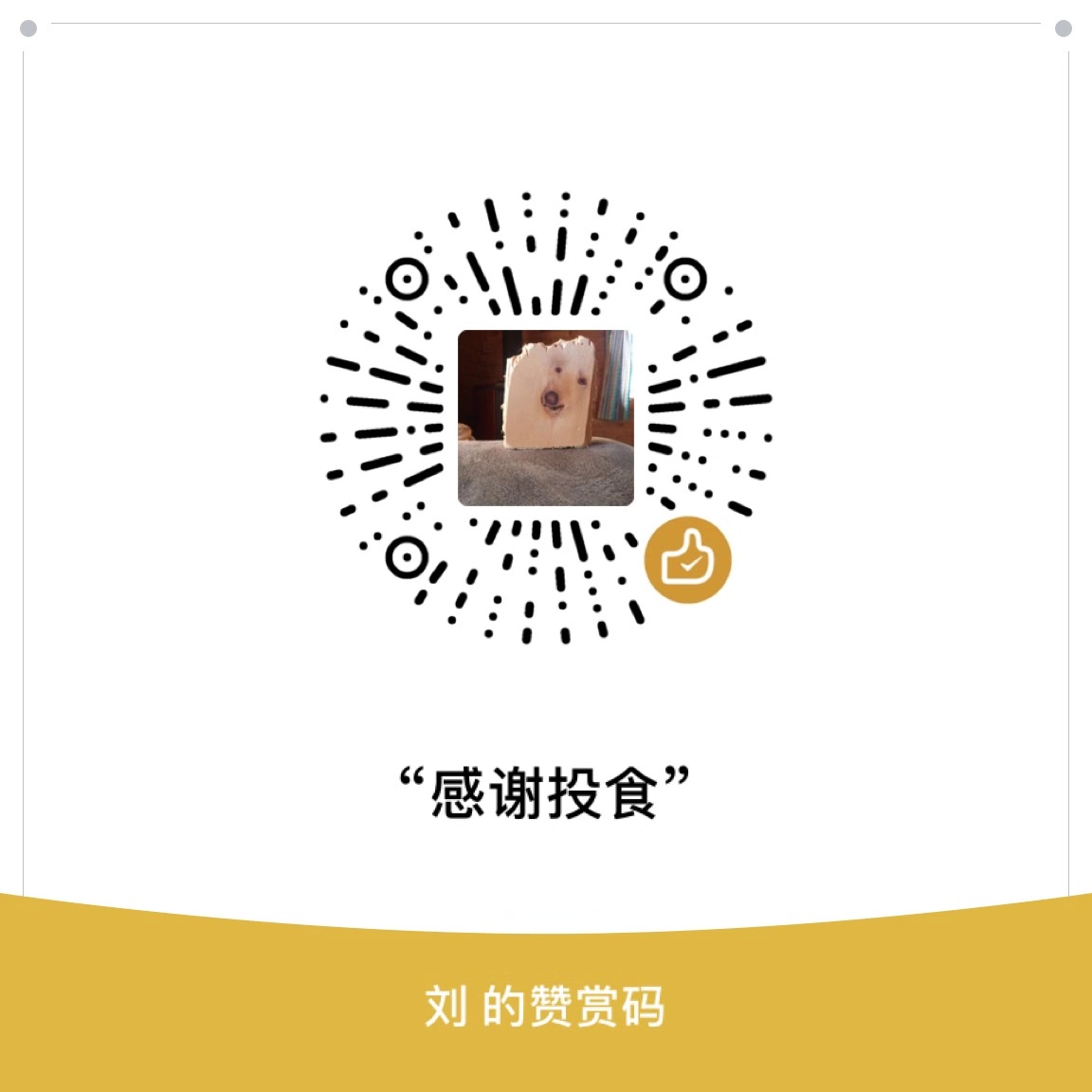已经有一段时间没有学习ES了,最近因为要使用SkyWalking所以还是重新抓起来ES进行学习。
Search API概览
- URI Search 在URL中使用查询参数
- Request Body Search 使用ElasticSearch提供的,基于JSON格式,更加完备的Query Domain Specific Language(DSL)
指定查询的索引
| 语法 | 范围 |
|---|---|
| /_search | 集群上的所有索引 |
| /index_1/_search | index_1 |
| /index_1,index_2/_search | index_1和index_2 |
| /index*/_search | 以index开头的索引 |
URI查询
- 使用”q”指定查询字符串
- “query string syntax” KV键值对
1
2
3
4curl -XGET
"http://elasticsearch:9200/index_name/_search?q=customer_first_name:xxx"
搜索属性customer_first_name为xxx的数据
Request Body查询
- 支持GET和POST
1
2
3
4
5
6
7
8
9
10curl -XGET
"http://elasticsearch:9200/index_name/_search"
-H 'Content-Type: application/json'
-d '
{
"query": {
"match_all": {}
}
}
'
搜索后Response
- took 花费的时间
- total 符合条件的总文档数
- hits 结果集,默认前10个文档
- _index 索引名称
- _id 文档的ID
- _score 相关度评分
- _source 文档原始信息
搜索的相关性 Relevance
- 搜索是用户和搜索引擎的对话
- 用户关心的是搜索结果的相关性
- 是否可以找到所有相关的内容
- 有多少不相关的信息被返回了
- 文档打分是否合理
- 结合业务需求,平衡结果排名
Page Rank算法
- 不仅仅是内容
- 更重要的是内容的可信度
衡量相关性 Information Retrieval
- Precision(查准率) 尽可能返回较少的无关文档
- Recall(查全率) 尽量返回较多的相关文档
- Ranking 是否能够按相关度进行排序
profile API
通过在query部分中加入”profile”:”true”,来启用profile API,返回结果中会有profile属性,表示本次查询是如何执行的
profile API响应说明
每个分片都被分配一个唯一的ID,ID的格式是[nodeID][indexName][shardID]。现在在”shards”数组里还有另外三个元素
Query
Query 段由构成Query的元素以及它们的时间信息组成。Profile API结果中Query 部分的基本组成是:
- type 它向我们显示了哪种类型的查询被触发。此处是布尔值。因为多个关键字匹配查询被分成两个布尔查询
- description 该字段显示启动查询的lucene方法
- time lucene 执行此查询所用的时间。单位是毫秒
- time_in_nanos lucene 执行此查询所用的时间。单位是微秒
- breakdown 有关查询的更详细的细节,主要与lucene参数有关
- children 具有多个关键字的查询被拆分成相应术语的布尔查询,每个查询都作为单独的查询来执行。每个子查询的详细信息将填充到Profile API输出的子段中。下面给出查询时间和其他breakdown参数等详细信息。从查询中的子段中,我们可以得到关于哪个搜索项在总体搜索中造成最大延迟的信息
Rewrite Time
由于多个关键字会分解以创建个别查询,所以在这个过程中肯定会花费一些时间。将查询重写一个或多个组合查询的时间被称为“重写时间”。(以纳秒为单位)
Collector
在Lucene中,收集器是负责收集原始结果,收集和组合结果,执行结果排序等的过程。例如,在上面的执行的查询中,当查询语句中给出size:0时,使用的收集器是”totalHitCountCollector”。这只返回搜索结果的数量(search_count),不返回文档。此外,收集者所用的时间也一起给出了
URI Search
- q 指定查询语句,使用Query String Syntax
- df 默认字段,不指定时会对所有字段进行查询
- Sort 排序
- from、size 用于分页
- profile 是否查看执行计划
1 | # 基本查询 |
Query String Syntax
指定字段与泛查询
1 | q=title:2020 |
Term与Phrase
1 | Beautiful Mind,等效于Beautiful OR Mind |
分组与引号
1 | title:(Beautiful AND Mind) |
布尔操作
AND / OR / NOT 或者&& / || / ! 必须大写1
title:(matrix NOT reloaded)
分组
- “+” 表示must
- “-“ 表示must_not
1
title:(+matrix -reloaded)
查询范围
- [] 闭区间
- {} 开区间
1
2year:[* TO 2020]
year:{2020 TO 2025}
算数符号
1 | year:>2020 |
通配符查询
通配符查询效率底,占用内存大,不建议使用。
- “?” 代表一个字符
- “*” 代表多个字符
1
2title:mi?d
title:be*
正则表达式
1 | title:[bt]oy |
模糊匹配与相近查询
1 | title:befutifl~1 |
Request Body Search
- 将查询语句通过HTTP Request Body发送给Elasticsearch
- 使用Query DSL
1
2
3
4
5
6
7GET /my_index/_search?ignore_unavailable=true
{
"profile": "true",
"query": {
"match_all": {}
}
}
分页
从0开始,默认返回10个结果,获取靠后的记录翻页成本较高
- from 开始位置
- size 页码大小
排序
- 最好在”数字型”与”日期型”字段进行排序
- 因为对于多值类型或分析过的字段排序,系统会选一个值,无法得知该值
1
2
3
4
5
6
7
8
9
10
11
12
13
14GET /my_index/_search?ignore_unavailable=true
{
"profile": "false",
"sort": [
{
"updated_at": "asc"
}
],
"from": 0,
"size": 10,
"query": {
"match_all": {}
}
}
语法有两种1
2
3
4
5
6
7
8
9
10
11
12
13"sort": [
{
"FIELD": {
"order": "desc"
}
}
]
或者
"sort": [
{
"FIELD": "desc"
}
]
_Source Filtering
如_source没有存储,那就只返回匹配文档的元数据,另外_source支持使用通配符,如_source[“name“,”type“]
1 | GET /my_index/_search?ignore_unavailable=true |
脚本字段
script_fields,对多个列进行函数操作。可以方便对字段进行函数操作后排序等1
2
3
4
5
6
7
8
9
10
11
12
13
14
15
16
17GET /my_index/_search?ignore_unavailable=true
{
"profile": "false",
"script_fields": {
"new_field": {
"script": {
"lang": "painless",
"source": "doc['updated_at'].value+'_Hello'"
}
}
},
"from": 0,
"size": 10,
"query": {
"match_all": {}
}
}
查询表达式query match
match query
match的key是field,value是值,value可以用空格分割,相当于or。1
2
3
4
5
6
7
8
9POST /logstash-2020.07.02-000001/_search
{
"profile":false,
"query": {
"match": {
"message": "1996"
}
}
}
也可以match某个field,query指具体查询内容,operator是条件类型1
2
3
4
5
6
7
8
9
10
11POST /logstash-2020.07.02-000001/_search
{
"query": {
"match": {
"message": {
"query": "Love 1964",
"operator": "and"
}
}
}
}
match_phrase query
指定feild进行词组查询1
2
3
4
5
6
7
8POST /logstash-2020.07.02-000001/_search
{
"query": {
"match_phrase": {
"message": "Fair Game"
}
}
}
也可以使用slop来控制在词组插入指定数量的term进行查询1
2
3
4
5
6
7
8
9
10
11POST /logstash-2020.07.02-000001/_search
{
"query": {
"match_phrase": {
"message": {
"query": "Fair Game",
"slop": 1
}
}
}
}
Query String Query
类似URI Query1
2
3
4
5
6
7
8
9
10
11
12
13
14
15
16
17
18
19
20POST /logstash-2020.07.02-000001/_search
{
"query": {
"query_string": {
"default_field": "message",
"query": "Love AND 1964"
}
}
}
POST /logstash-2020.07.02-000001/_search
{
"query": {
"query_string": {
"fields": ["message"],
"query": "(Roses AND 1996)"
}
}
}
Simple Query String Query
- 类似Query String,但是会忽略错误的语法,同时只支持部分查询语法
- 不支持AND OR NOT,会当作字符串处理
- Term之间默认的关系是OR,可以指定Operator
- 支持部分逻辑
1
2
3+ 替代 AND
| 替代 OR
- 替代 NOT
1 | POST /logstash-2020.07.02-000001/_search |