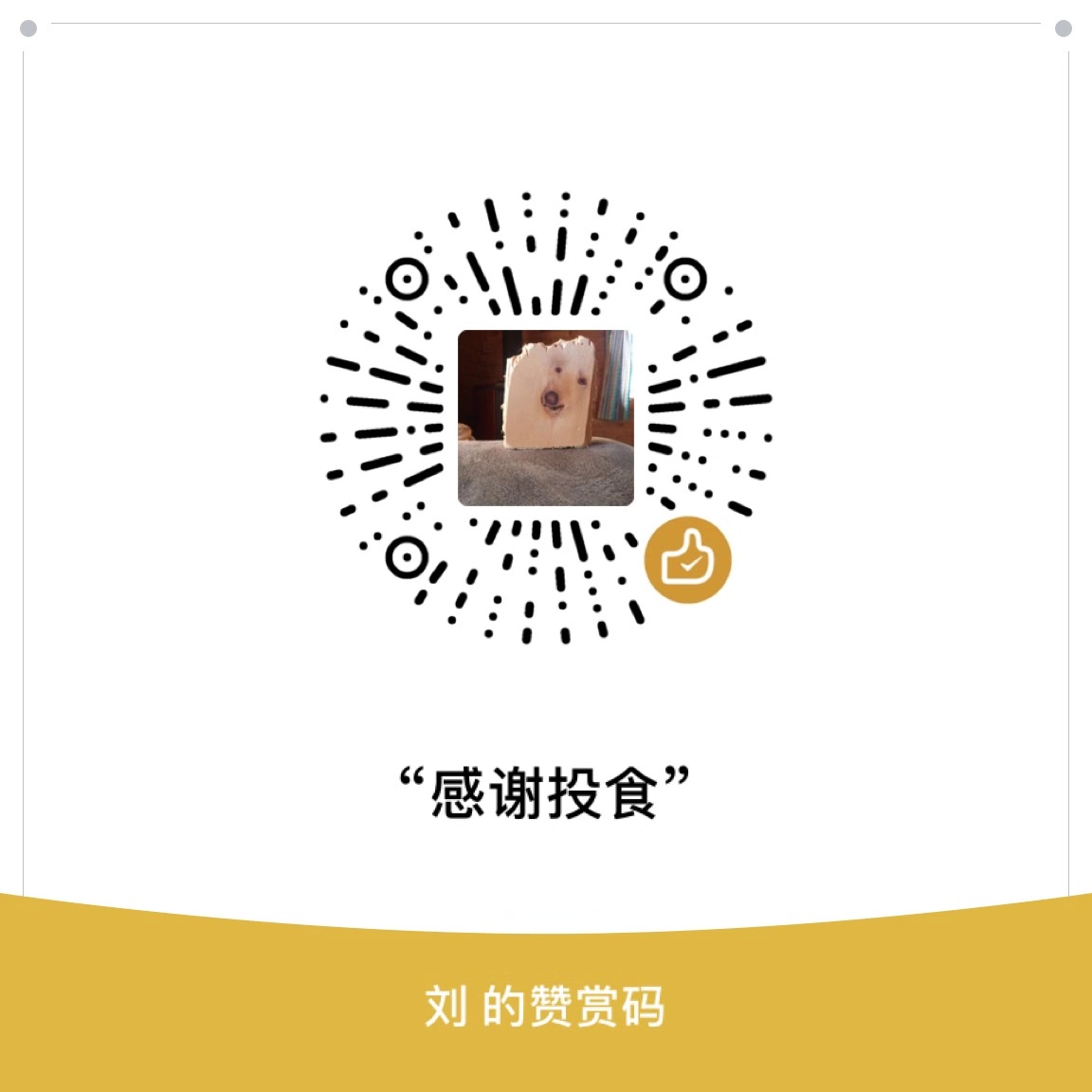列举一些学习过程中常用到的指令
想要一次全记住很困难,而且每个指令都有很多的参数,可以再之后使用的时候强化记忆,这里暂时先列出一些常用到的指令,具体的参数可以通过–help了解。如docker run的详细参数1
2
3
4
5
6
7
8
9
10
11
12
13
14
15
16
17
18
19
20
21[root@iZwz91w0kp029z0dmueicoZ /root]#docker run --help
Usage: docker run [OPTIONS] IMAGE [COMMAND] [ARG...]
Run a command in a new container
Options:
--add-host list Add a custom host-to-IP mapping (host:ip)
-a, --attach list Attach to STDIN, STDOUT or STDERR
--blkio-weight uint16 Block IO (relative weight), between 10 and 1000, or 0 to disable (default 0)
--blkio-weight-device list Block IO weight (relative device weight) (default [])
--cap-add list Add Linux capabilities
--cap-drop list Drop Linux capabilities
--cgroup-parent string Optional parent cgroup for the container
--cidfile string Write the container ID to the file
--cpu-period int Limit CPU CFS (Completely Fair Scheduler) period
--cpu-quota int Limit CPU CFS (Completely Fair Scheduler) quota
--cpu-rt-period int Limit CPU real-time period in microseconds
--cpu-rt-runtime int Limit CPU real-time runtime in microseconds
-c, --cpu-shares int CPU shares (relative weight)
--cpus decimal Number of CPUs
--cpuset-cpus string CPUs in which to allow execution (0-3, 0,1)
--cpuset-mems string MEMs in which to allow execution (0-3, 0,1)
...
这里就不详细赘述每一个指令的详细参数了,如果想了解可以参考https://www.runoob.com/docker/docker-command-manual.html
操作镜像
查看镜像仓库
1 | docker images |
拉取镜像
1 | docker pull |
运行镜像
1 | docker run |
删除镜像
1 | docker rmi |
镜像仓库
查询镜像
1 | docker search |
操作容器
运行容器
1 | docker run |
查看运行中的容器
1 | docker ps |
查看全部容器
1 | docker ps -a |
停止容器
1 | docker stop container_id/names |
启动容器
已经停止的容器可以重新启动1
docker start container_id/names
也可以直接重启1
docker restart
删除容器
1 | docker rm container_id/names |
查看容器端口
1 | docker port container_id/names |
查看容器日志
1 | docker logs [-f] container_id/names |
查看容器进程
1 | docker top container_id/names |
查看容器/镜像 元数据
会返回一个JSON文件记录着Docker容器的配置和状态信息。1
docker inspect container_id/names
镜像仓库加速
我是直接使用的阿里云的镜像仓库,如果你有阿里云账号的话,直接登录阿里云控制台,搜索“容器镜像服务”,最下面有一个镜像加速。
里面是有介绍各个操作系统的步骤的,我的是CentOS。
打开/etc/docker/daemon.json文件,如果没有的话可以先创建。1
sudo mkdir -p /etc/docker
然后增加如下内容1
2
3{
"registry-mirrors": ["https://ilisd4hk.mirror.aliyuncs.com"]
}
最后重启docker1
2sudo systemctl daemon-reload
sudo systemctl restart docker